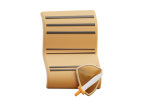
Request Account Deletion
How to Request Deletion of Your Account on the Scappy Platform
At Scappy, we prioritize the privacy of our users and understand that individuals may wish to delete their accounts for various reasons. To ensure a seamless process, we have provided a step-by-step guide on how to request the deletion of your account on the Scappy social media platform, available on Google Play. Before initiating the deletion process, please be aware that all account information will be permanently deleted, and this action is irreversible.
Privacy Policy Overview
Our privacy policy, "Managing Information," outlines the procedures for managing personal information on the Scappy platform. As stated in the policy, users have the option to delete certain Personal Information. However, it's important to note that some information may be retained for a duration necessary to comply with obligations to affiliates and partners, as well as for other purposes mentioned in the policy.
Deleting Your Account on Scappy (Android Devices)
- Accessing Options Section:
Open the Scappy application on your Android device and navigate to the options section via the bottom bar. Look for the icon that represents options or settings.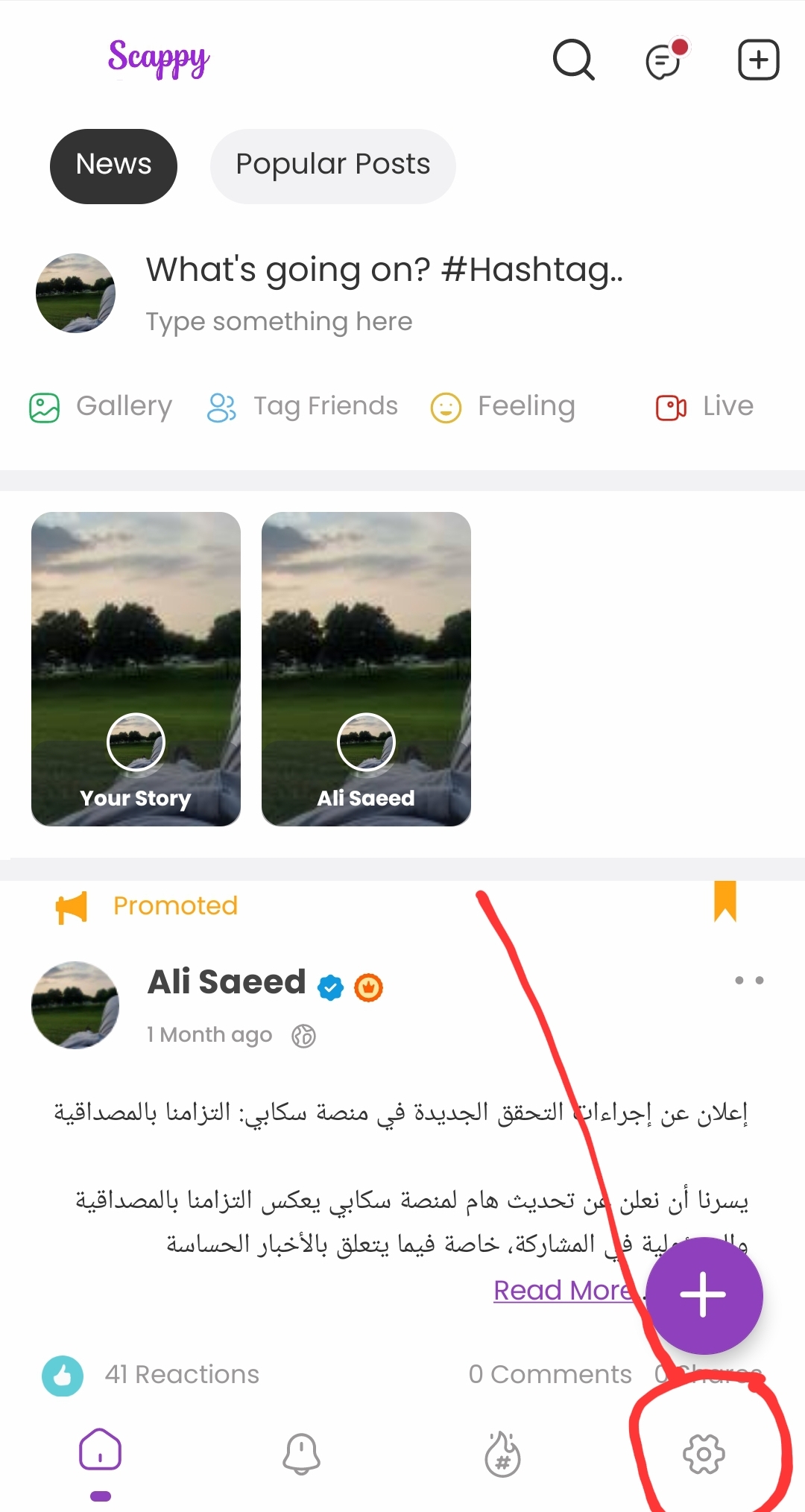
- General Settings:
Scroll to the bottom of the options menu and select "General Settings." This option is typically located in the first section under "Other Settings."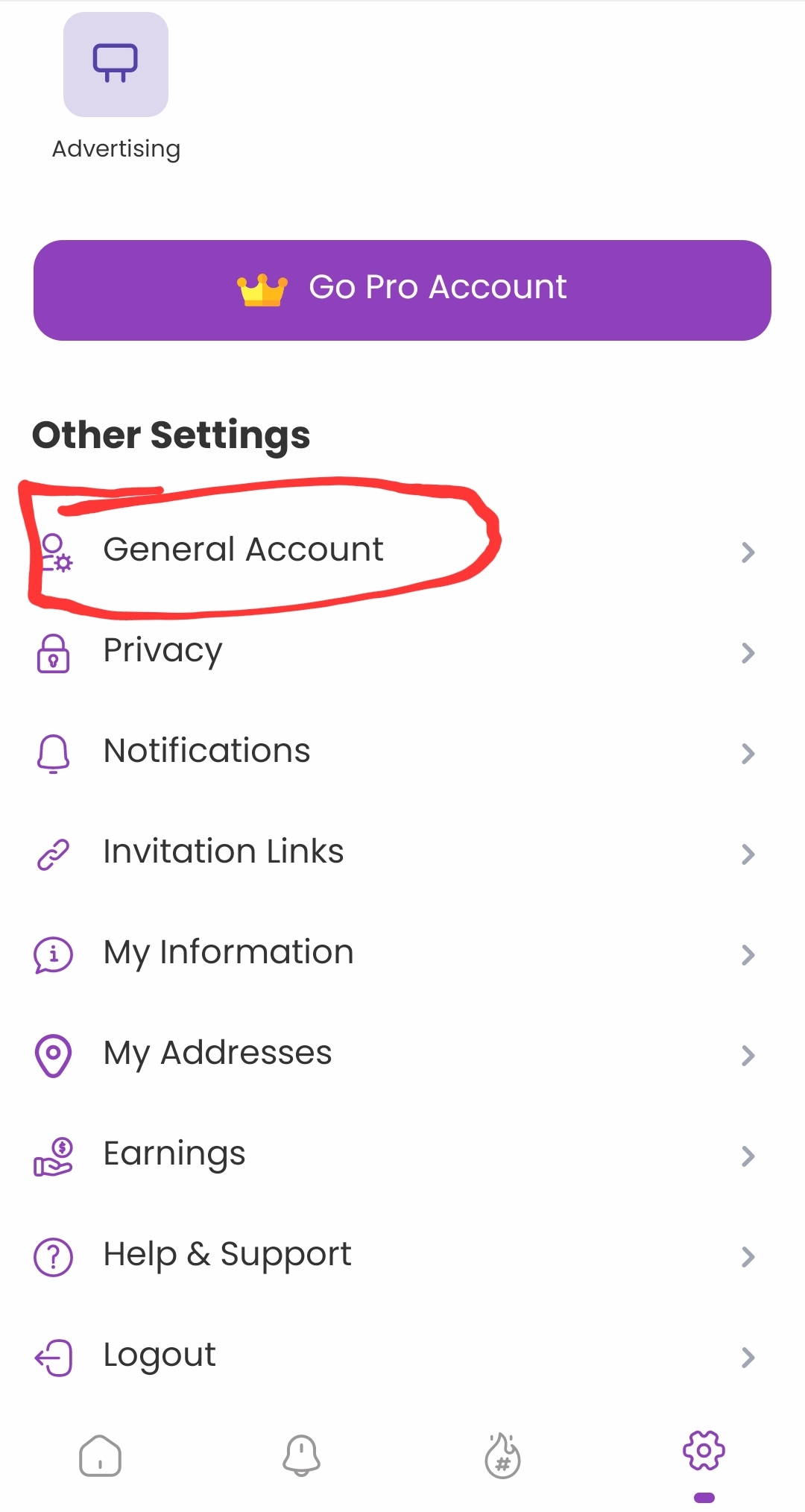
- Security Section:
Within the "General Settings" page, scroll down to the bottom, where you will find the "Security" section. Locate and click on the option labeled "Delete Account."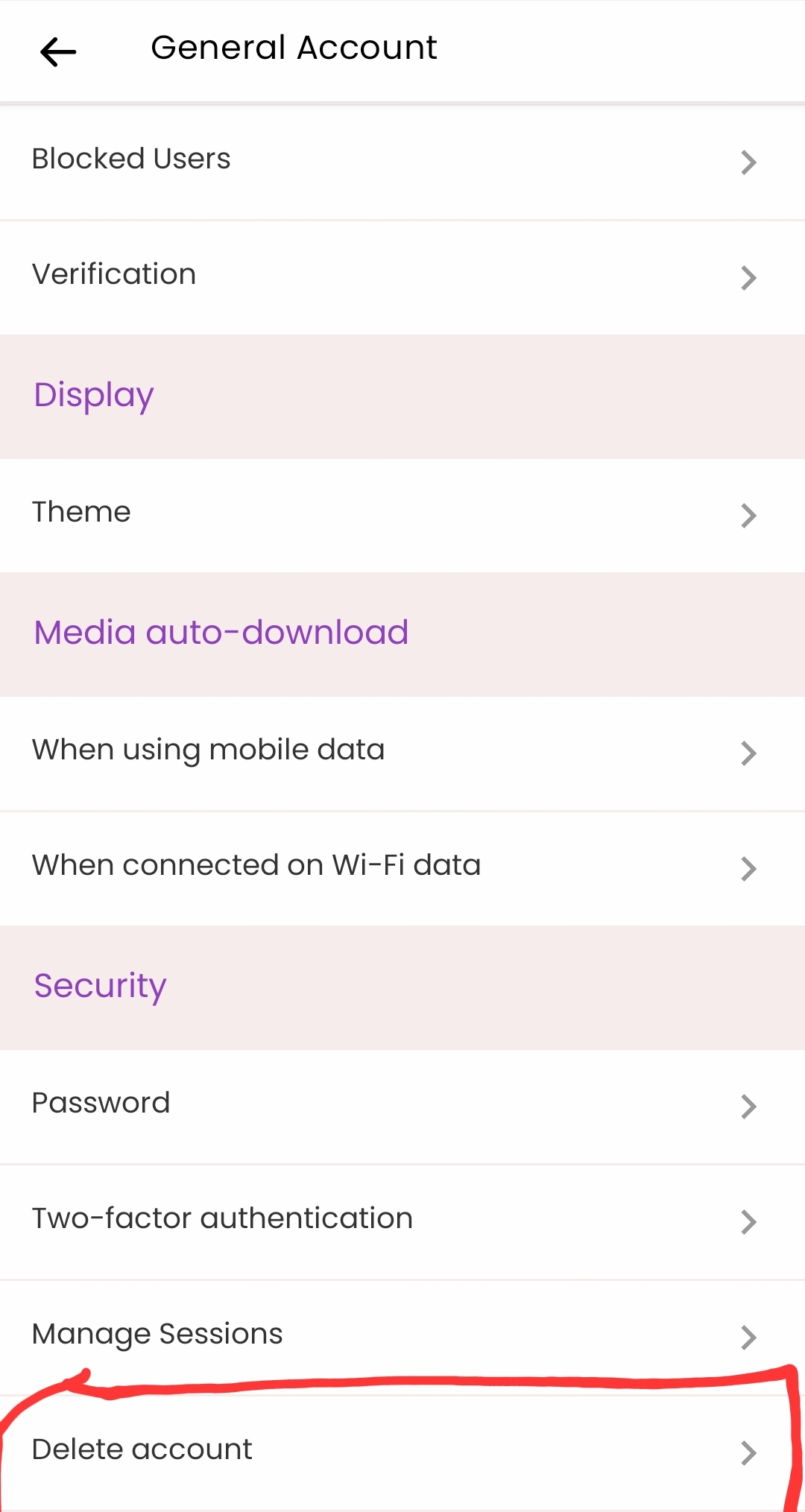
- Initiate Deletion:
After selecting "Delete Account," you will be prompted to enter your account password in the provided "Password" field. Confirm your intention to delete the account by marking the option "Yes, I want to delete YOUR_ACCOUNT permanently from the Scappy Account."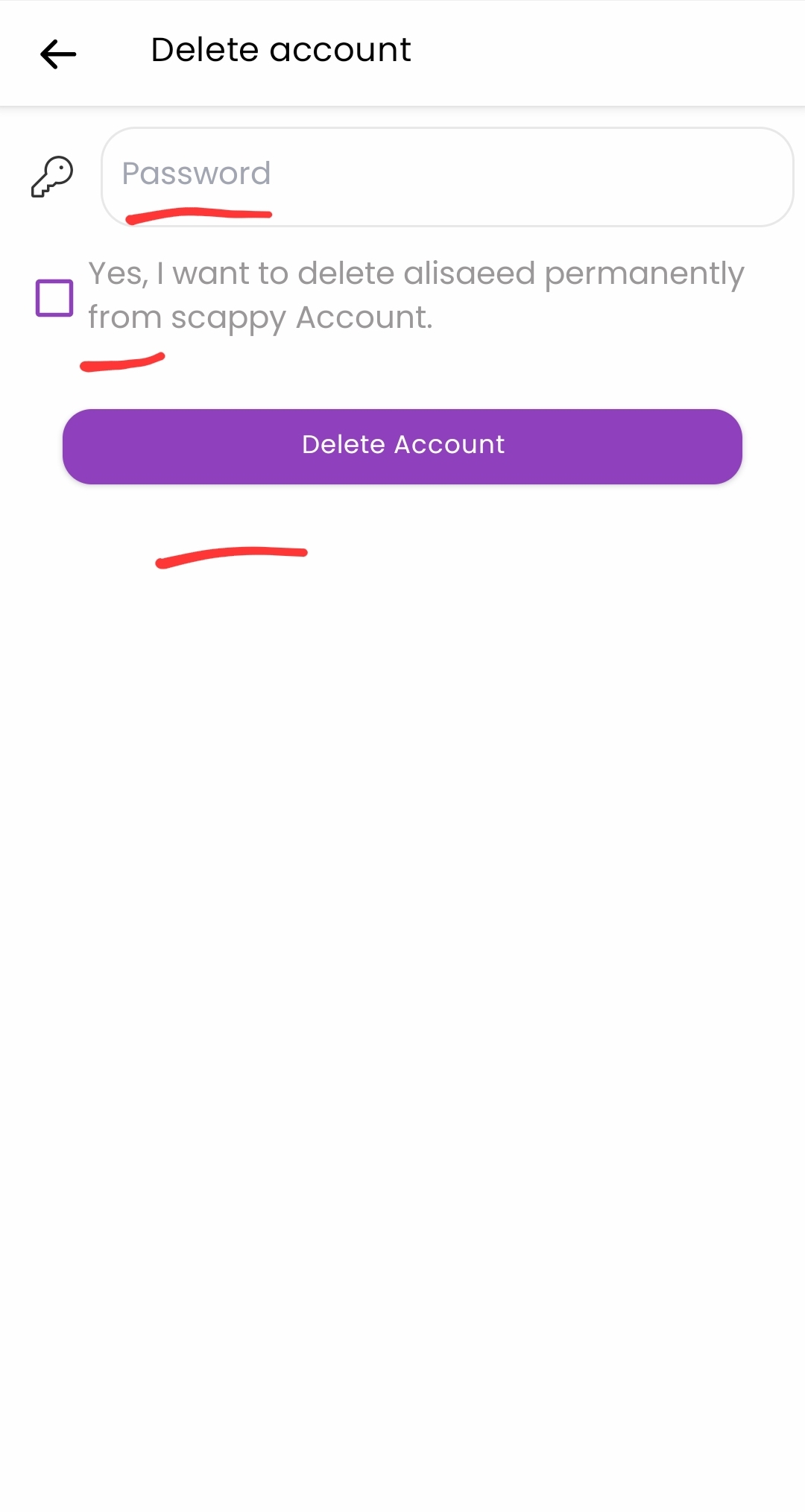
- Confirmation and Deletion:
Finally, click the "Delete Account" button to confirm your decision. Please be aware that this action is immediate, and no further verification process will be initiated. Once confirmed, your account information will be permanently deleted from the Scappy platform.
Important Note
