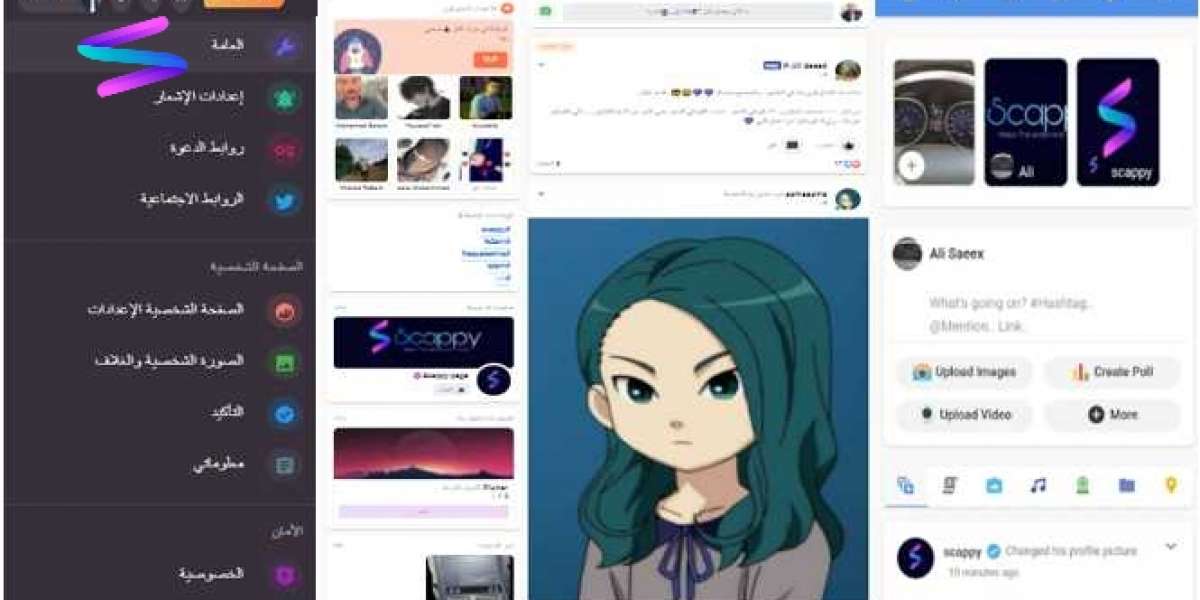All San Command in DTS library , and some info for san command program
After you get the San version on the DTS library version, you can run some commands that may be useful and here are the commands that are built in structurally within the main DTS library.
[All San Command in DTS library]
San:- = Start san command for all NTS build library [REQUIRE TO START ALL COMMANDS]SanSSan"
echo = Echo string in the console"
CreateFile:: = Create file type [txt,php,san,html,css,js.. etc..]"
WriteFile:: = Write in selected file "
SanInfo~ = GET all info about San command that you have"
SanLibrary~ = Get all info about the library that San Command is using .."
help~ = get all commands "
OpenProgram:: = Open executable files (.exe), by typing the name of the file, provided that it is built into the system
GetDate:: = Print the date "
GetIpconfig*NET = to find/get and display the IP address as shown here in the following program."
GetIP:: = to find/get and display the IP address as shown here in the following program."
OpenUrl:: = Open Website url from default browser"
CMD:: = Execute CMD commands directly."
WebHTML_Content:: URL :: SAVE/PICK :: IN_FILE:: FILE_PATH = Get or Save Any web html content
[All San Command in DTS library]
Be careful of the following while writing the commands to avoid errors:
1- There is no space in the beginning
2-The targeting command should be placed at the beginning of the San command [San:- ]
3-You should not put extra spaces between the command properties or anywhere in the command.